





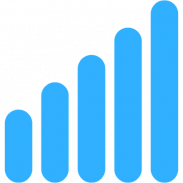
TpLink Installer Free

Deskripsi TpLink Installer Free
This utility significantly speed up installation process of Tp-Link wireless access points. You can finish complete setup (wireless, encryption, lan settings, dhcp server settings and admin password) in few seconds. TpLink Installer connects wirelessly to any TpLink access point in default configuration and configure it according to your specifications. After the configuration is done, it can run speedtest to measure the performance or email the configuration.
This free version has limited functionality (admin password change function is disabled). Please take a look on TpLink Installer Full for unlimited functionality.
Notice: Some access points with 3G (M5350, ..) modem are not supported
This version was tested on TP-LINK WR741ND access point router. Please let me know if you test it on other routers. Tp-Link access points web interface is almost same in all devices so that it could work also on the other routers.Utilitas ini secara signifikan mempercepat proses instalasi Tp-Link titik akses nirkabel. Anda dapat menyelesaikan setup lengkap (nirkabel, enkripsi, pengaturan lan, pengaturan server dhcp dan password admin) dalam beberapa detik. Tplink Installer menghubungkan secara nirkabel ke titik akses tplink dalam konfigurasi default dan konfigurasi sesuai dengan spesifikasi anda. Setelah konfigurasi selesai, dapat menjalankan speedtest untuk mengukur kinerja atau email konfigurasi.
Versi gratis ini memiliki fungsi yang terbatas (fungsi perubahan password admin dinonaktifkan). Silakan lihat di tplink Installer penuh untuk fungsi terbatas.
Perhatikan: Beberapa jalur akses dengan 3G (M5350, ..) modem tidak didukung
Versi ini telah diuji coba pada TP-LINK WR741ND jalur akses router. Tolong beritahu saya jika Anda mengujinya pada router lainnya. Tp-Link titik akses antarmuka web hampir sama di semua perangkat sehingga bisa bekerja juga pada router lainnya.


























